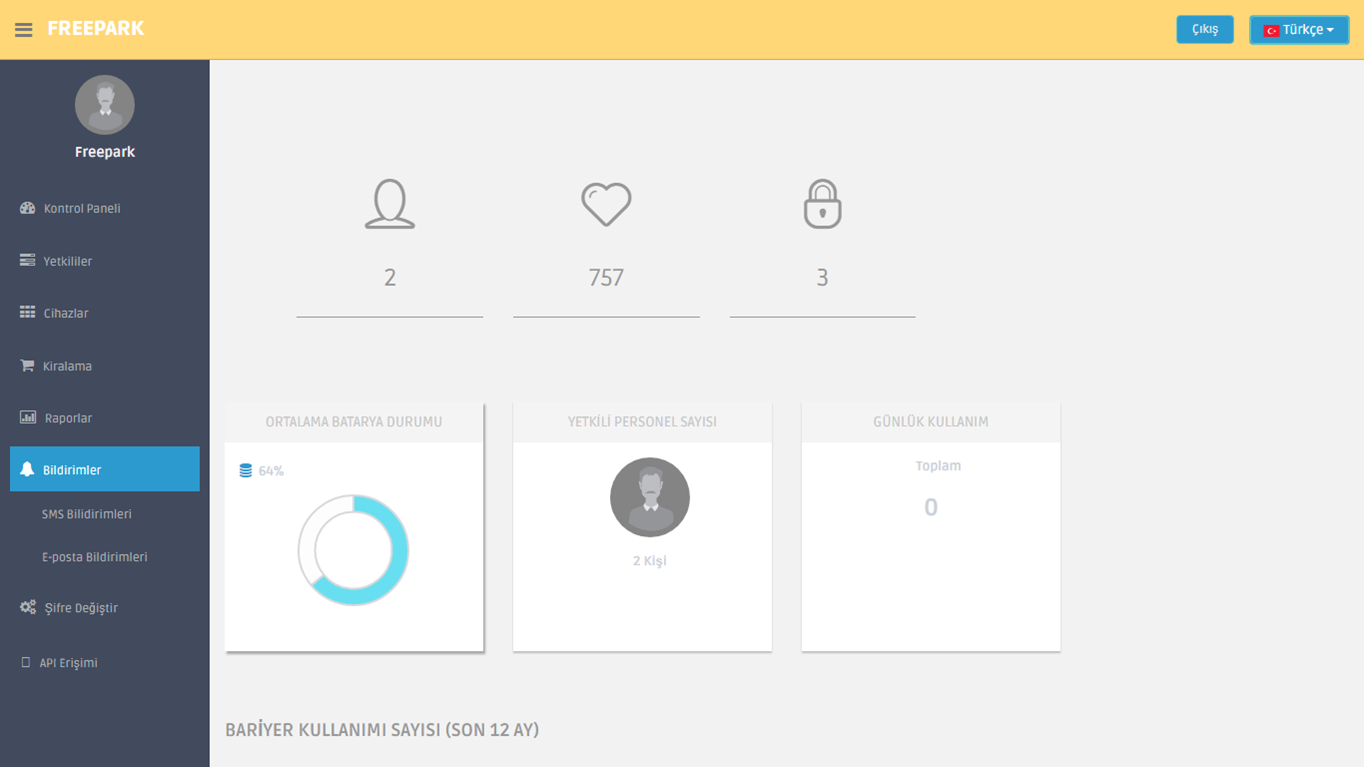To receive batter level notifications of your Freepark Smart Parking Barrier, log in Freepark Panel and click “Notifications” button placed in the sidebar. You will see text and e-mail notifications…
Author: Buğra Çon
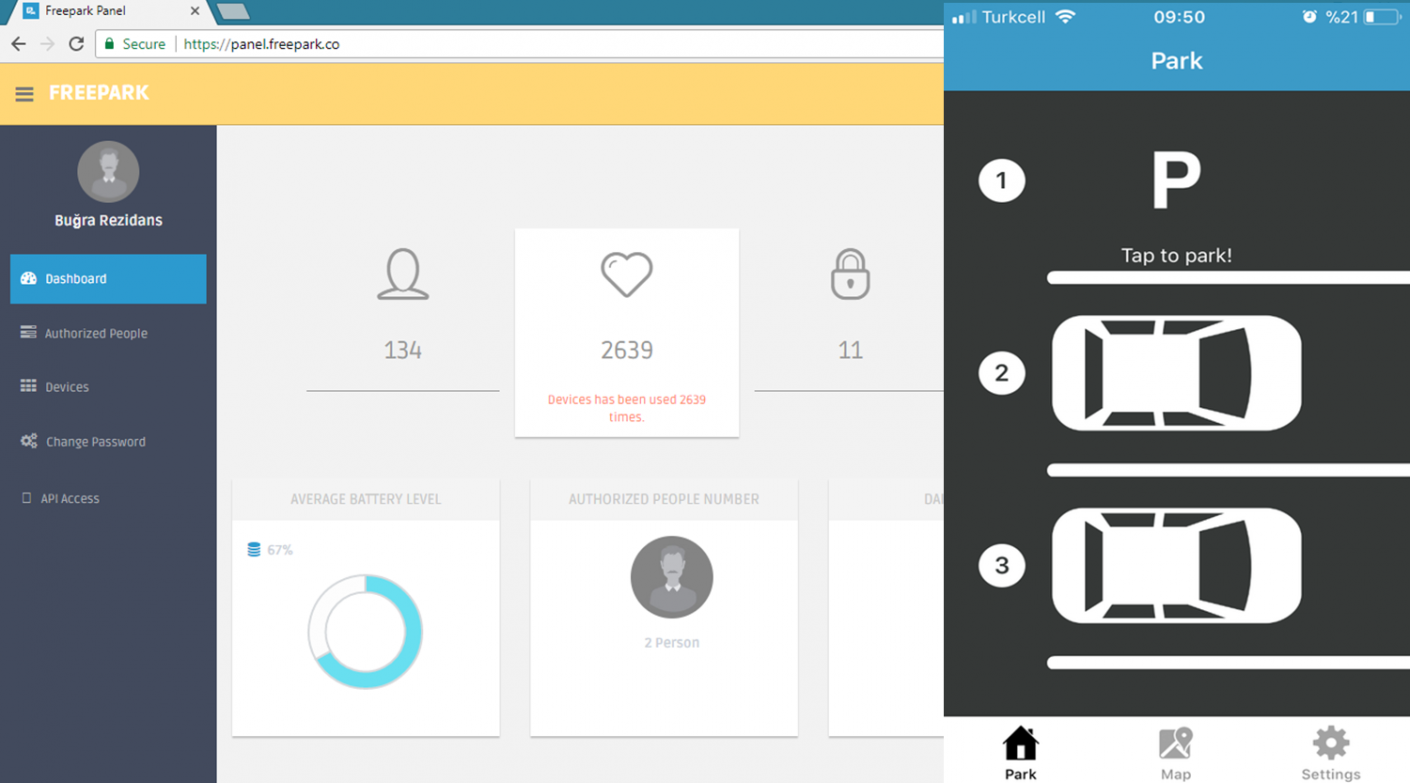
Features of Freepark Panel
With the Freepark Panel that you will use to manage and monitor your Freepark Smart Parking Barrier; You can monitor how many unique people have used, …
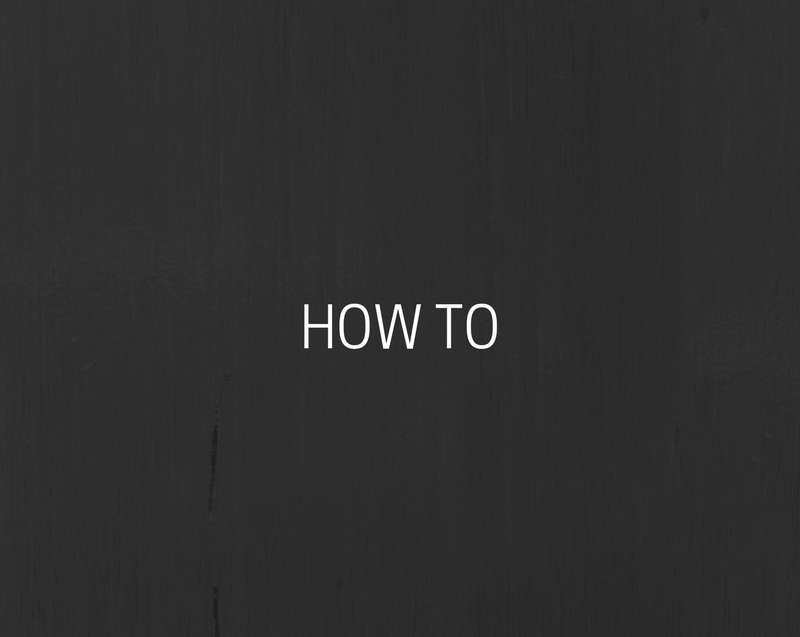
How to Use Freepark for Personal Users
You have bought a Freepark Smart Parking Barrier. What to do next? I have prepared this blog post to explain how to use Freepark Smart Parking Barriers in your personal…
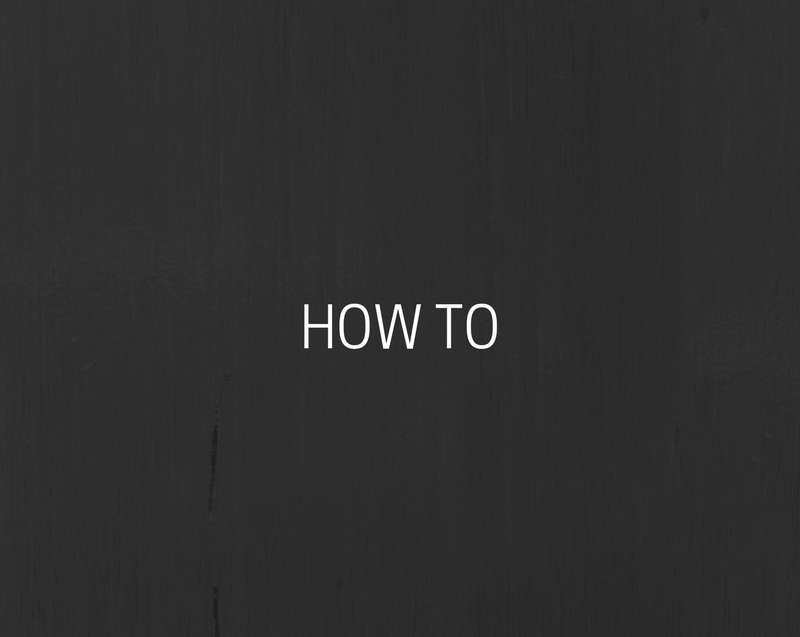
How to Use Freepark for Handicapped Drivers
Occupation of handicapped parking lot by people who is not allowed to park these spaces was an important problem all around the world. I used the word “was” because now…